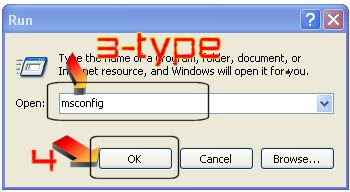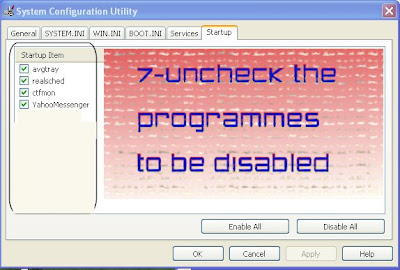By now, I guess by now you are able to model all the building parts using ETBAS, as long as they are horizontal object. However, for a complete model of a building structure we need to include vertical objects as well. Stairs, and ramps are quite easy with ETABS, though all vertical objects are not as easy as the horizontal ones.
In the coming tutorials , we will cover how to model vertical objects and by then one would be able to model any object which includes but not limited to DOMES, PRISIMS, CYLINDRICAL ones....
I will try to come back with them as soon as possible.
Soyonara for now!!
Thursday, December 4, 2008
Wednesday, December 3, 2008
How to desable programs from startup
So , you are tired of some programs popping up at the startup and slowing down the speed by uploading them. There may be various ways to do, and of course there are soft-wares as well. How to disable startup programs using "msconfig" is explained with pictures.
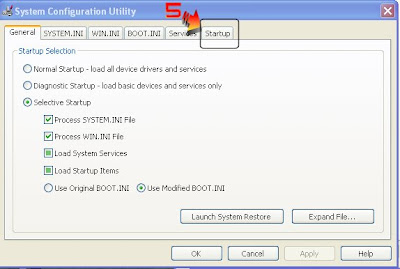
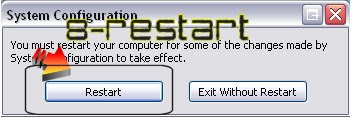
After the restart, the following message appear. Check, the box shown by the figure so that it will not appear again!
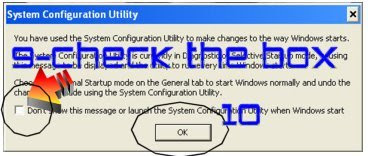
Note- remove the check, if any, when you log in to any programs like Yahoo messenger...

Go to start and then click on run
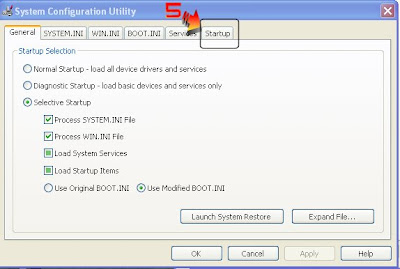
Do not forget to click ok, once the check is removed from the programs to be disabled
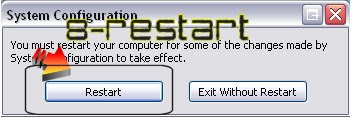
After the restart, the following message appear. Check, the box shown by the figure so that it will not appear again!
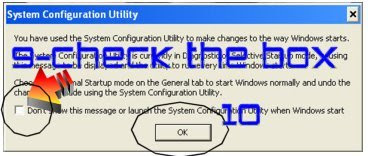
Note- remove the check, if any, when you log in to any programs like Yahoo messenger...

Saturday, November 29, 2008
ETABS-tutorial-4, How to model horizontal crurves
In our previous ETABS tutorial we learned, how to use "Replicate" command.We have seen how useful it is to produce a quarter of a circle from a segment. In this tutorial, we will show how easy it is to produce a quarter of a circle from a LINE.
Tuesday, November 25, 2008
ETABS torial-3 , Advnaced Structural Modeling (Part2)
This tutorial is the second part of the previous tutorial
ETABS Tutorial-3(1) Video, Advnaced Modeling
In our previous tutorial we introduced the basic how to use common drafting tools of ETABS to model the structure of a building. In the following subsequent tutorials we will look ate some of the aspects of advanced commands for drafting, too draw various shapes of a building structure.
How to produce a good quality blogspot video
I was doing some experiment of how to get a good quality video. I may say, how you produce your video would be very important of how do they appear once uploaded. If you have a very good quality video before upload but a blurred one after upload with black stips at the edge , then it should be due to height:width ratio of your video.
Here is how to overcome this problem. Blogspot changes to 4:3(width:height), ratio all the video uploaded to it. Thus, if your video is recorded with a ratio different than this you should expect the quality affected when changed to this format. So, produce your video in the formats that it would appear to have better quality.
Hopefully I will produce a video on it, to make it clear. In the meantime you may watch this video which I did record during the trial and you may compare its quality with previous ones!
Here is how to overcome this problem. Blogspot changes to 4:3(width:height), ratio all the video uploaded to it. Thus, if your video is recorded with a ratio different than this you should expect the quality affected when changed to this format. So, produce your video in the formats that it would appear to have better quality.
Hopefully I will produce a video on it, to make it clear. In the meantime you may watch this video which I did record during the trial and you may compare its quality with previous ones!
Sunday, November 23, 2008
ETABS Tutorial-2, Using Drawing Tools
Hallow guys! I am trying my best to bring to you all the tutorials with good quality. This tutorial shows how to use the drawing tools. It is step by step and one by one explanation with applications . As the specific working area is zoomed in, I hope it would be easy to follow.
>
>
Subscribe to:
Comments (Atom)