So , you are tired of some programs popping up at the startup and slowing down the speed by uploading them. There may be various ways to do, and of course there are soft-wares as well. How to disable startup programs using
"msconfig" is explained with pictures.
Go to start and then click on run

Type "
msconfig" as shown n the figure.
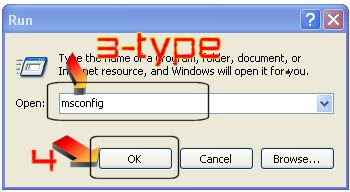
The following window opens. Click on
Startup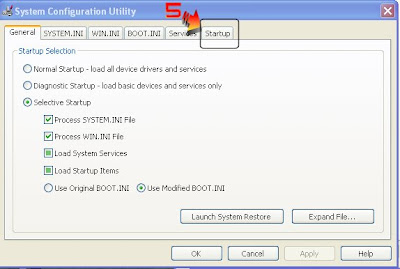
Do not forget to click ok, once the check is removed from the programs to be disabled
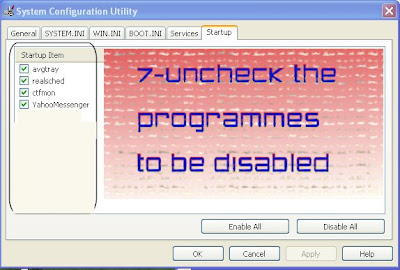
Restart the computer.
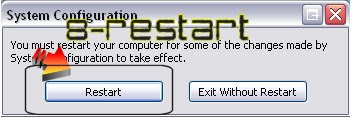
After the restart, the following message appear.
Check, the box shown by the figure so that it will not appear again!
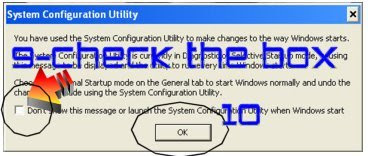 Note-
Note- remove the check, if any, when you log in to any programs like
Yahoo messenger...

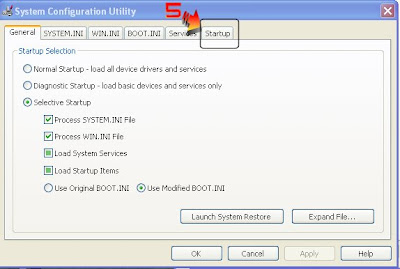
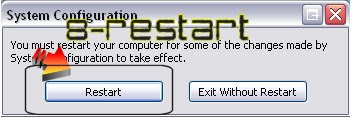
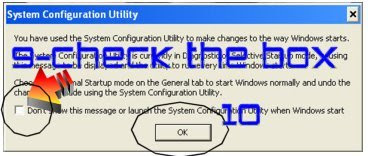


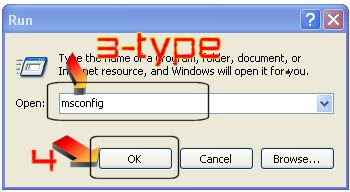
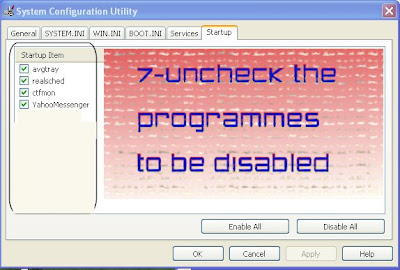
No comments:
Post a Comment